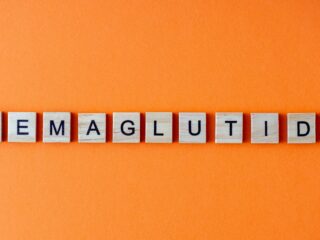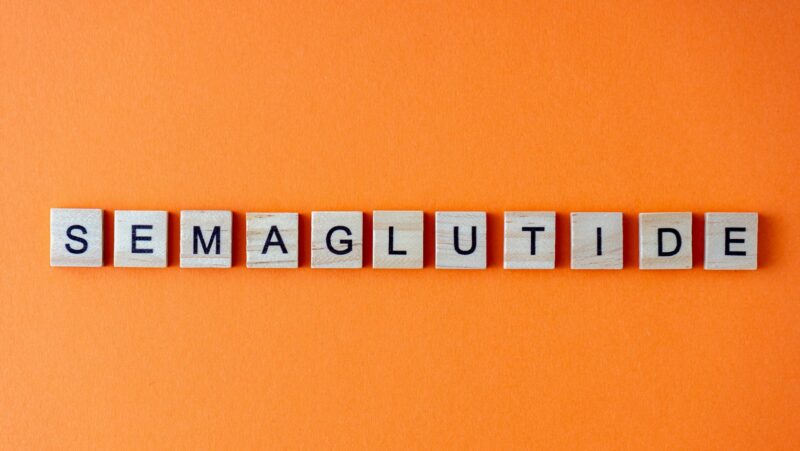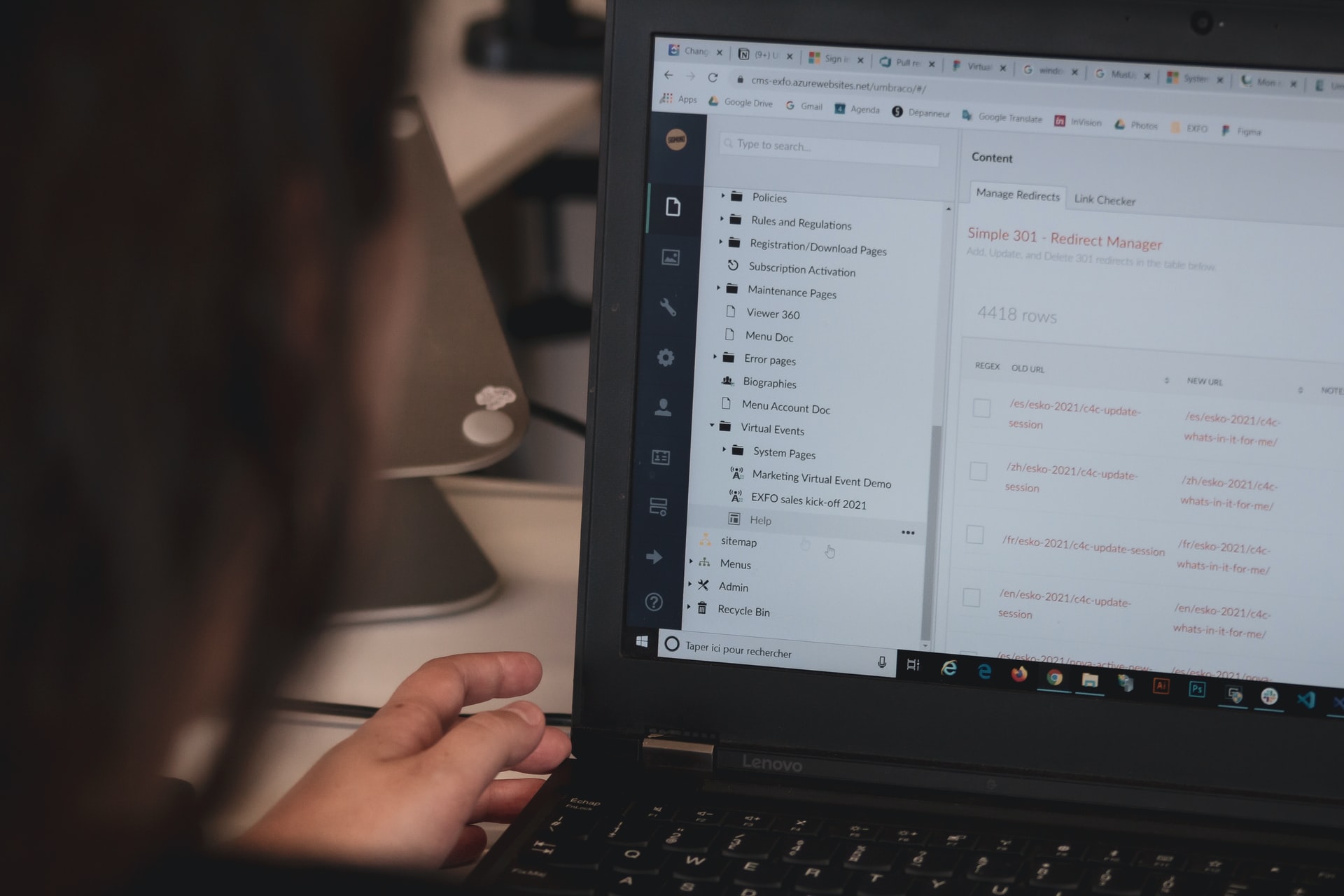
In this article, we’ll be discussing how the native Dropbox app works. We’ll go over the basics of how to set up and sync your files, as well as how to share them with others. We’ll also touch on some of the more advanced features that Dropbox offers, such as selective sync and remote file access.
By the end of this article, you should have a good understanding of how the native Dropbox app works and how to get the most out of it.
What is Native Dropbox
Dropbox is a cloud storage and file synchronization service that allows users to upload, access, and share files. It offers both a free and paid subscription plan, with the latter providing more storage space and additional features. Dropbox can be accessed via its website, desktop apps for Windows and macOS, mobile apps for iOS and Android, or through a web interface.
Dropbox works by creating a folder on your computer that is synchronized with the company’s servers. Any files that are added to this folder are automatically uploaded to Dropbox and made available to any other devices or computers that are linked to your account. This makes it easy to keep your files backed up and accessible from anywhere.
How to set up and sync your files with Dropbox
Once you have installed the Dropbox app, setting it up is easy. Simply open the app and sign in with your Dropbox account. Once you’re signed in, you’ll be prompted to choose which folders you want to sync. By default, Dropbox will sync your entire account, but you can also choose to selectively sync only certain folders.
Click “Choose which folders to sync” and then select the folders that you want to sync. If you’re not sure which ones you need, you can always come back and change this later. Once you’ve selected the folders you want to sync, click “Start syncing.” Your files will now begin syncing with Dropbox. This process may take a few minutes, depending on the size of your account and the number of files you’re syncing.
How to share files with Dropbox
One of the most useful features of Dropbox is its ability to share files with others. There are two ways to share files with Dropbox: through a link or by inviting someone to collaborate on a folder. To share a file via link, simply right-click on the file and select “Share link.” A link to the file will be generated and you can then copy and paste this link into an email or chat message. The recipient of the link will be able to view or download the file, depending on the permissions you set.
To invite someone to collaborate on a folder, right-click on the folder and select “Invite to collaborate.” Enter the email address of the person you want to invite and click “Send invitation.” The person you invited will be able to view, add, or edit files in the shared folder.
Is Dropbox a free app
Dropbox offers both a free and paid subscription plan. The free plan includes 2 GB of storage space and basic features, while the paid plan starts at $9.99/month and provides 1 TB of storage space and additional features, such as remote file access and selective sync.
How to protect your privacy when using Dropbox
Dropbox takes privacy and security seriously. All files that are uploaded to Dropbox are encrypted and can only be decrypted by the user who uploaded them. In addition, Dropbox offers two-factor authentication for added security. To enable two-factor authentication, go to the “Security” tab in your account settings and click “Enable” under Two-Step Verification.
Once two-factor authentication is enabled, you will be prompted to enter a code from your mobile device whenever you sign in to Dropbox. This code acts as an extra layer of protection against unauthorized access to your account. We also recommend that you enable password protection for your account. To do this, go to the “Security” tab in your account settings and click “Enable” under Password Protection.
Related Tags
aidoc aibased 66m general
aidoc aibased 66m
aidoc aibased general