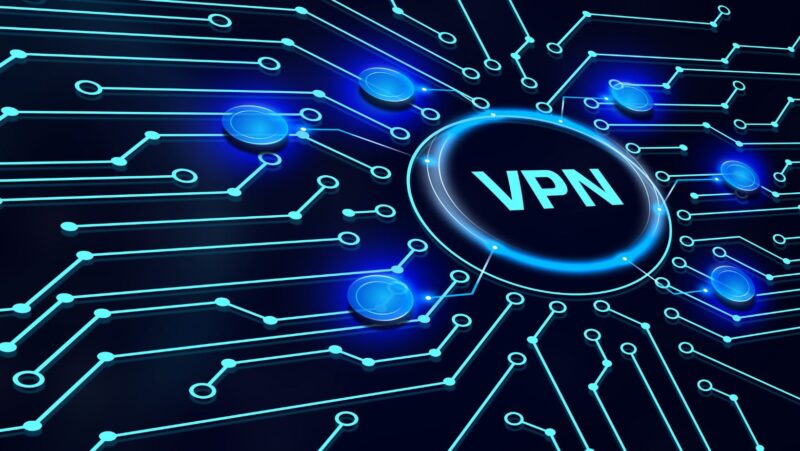To charge your Fitbit, connect the charging cable to the USB port on your computer or any UL-certified USB wall charger. Plug the other end of the charging cable into the port on the back of the tracker. You can tell if your tracker is charging if you see a battery icon with a lightning bolt on the screen.
If your tracker doesn’t have a display, you’ll know it’s charging if the button on your tracker is lit. It typically takes about two hours to fully charge your Fitbit. You can check the battery level by swiping down from the top of the Fitbit app dashboard and looking at the battery icon. If you have any other questions about charging your Fitbit, please contact Customer Support.
how do you charge a fitbit
1. Plug the charging cable into the USB port on your computer or a UL-certified USB wall charger.
2. Clip the other end of the charging cable to the port on the back of your tracker. The pins on the charging cable must lock securely with the port.
3. Make sure that your tracker is positioned so that the screen is facing up and the charging contacts on the back are touching the charging cable.
4. Your tracker will vibrate and a battery icon will appear on the screen to indicate that it’s charging.
5. It typically takes 1-2 hours to charge your tracker from 0% to 100%.
How to Connect the Charging Cable to Your Fitbit
1. Locate the charging port on the back of your Fitbit.
2. Plug the small end of the charging cable into the charging port.
3. Snap the charger into place. The charger should click when it’s in correctly.
4. To make sure that your tracker is charging correctly, check the battery icon on your tracker’s screen. If it shows a lightning bolt, it means that it’s charging.
The Different LED Indicators on the Fitbit While Charging
There are three different LED indicators on the Fitbit while it’s charging:
1. Red: Your tracker is charging.
2. Green: Your tracker is fully charged.
3. Blue: There is an error with the charging cable or port. Try restarting your tracker and plugging it into a different USB port.
Tips for Maximizing Battery Life
1. Avoid exposing your Fitbit to extreme temperatures, as this can damage the battery.
2. If you’re not using your Fitbit for an extended period of time, we recommend charging it at least once every few months to keep the battery from draining completely.
3. Try to avoid leaving your tracker plugged in for more than 24 hours at a time, as this can also damage the battery.